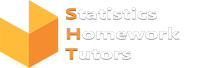Data is everything! Data plays an important role in every sector, which helps organizations in performing research, analysis, and assessment to get the maximum advantage of available data.
There are different data management tools available all over the web, which allow users to manage the data properly. It also helps in analyzing previous and current trends of data, predicting patterns, visualizing data interaction, and explaining the relationship between variables.
Minitab is one of the best statistical software tools, which offers amazing functions and features to users for an easy experience.
What is Minitab?

Minitab is trending statistical software, which is useful in data analysis. It is developed by researchers to help sigma professionals. The tool can simply analyze and interpret the data to help the business process. Minitab is effective in simplifying the data, which makes it useful for statistical research and analysis.
Features of Minitab Homework Help
- Basic statistics:
The Minitab covers the basic concepts of statistics including statistical tests, descriptive statistics, correlations, and covariance. It will help in data analysis and allow users to perform detailed research with the available data.
- Graphics:
It is easier to understand data in graphs and charts. Plus, it also makes the presentation of data attractive. The Minitab provides graphics to the users, which allows them to arrange the data attractively.
- Regression:
This is one of the amazing features of Minitab as it allows users to discover the relationship between two and more variables. It is a key feature of any statistical tool, which makes research easy.
- Analysis of variance:
Analysis of variance is one of the important steps of statistical research. Minitab offers ANOVA, which helps users to analyze the difference between the group means and complete the research effortlessly.
6 Useful Tips Related To Minitab
- Navigate the most recently used dialog box using CTRL+E:
The Minitab users perform different steps during data analysis. From calc to start to graph to organize and structuring the data is common. Instead of opening different menus, you can press CTRL+E to navigate the most recently used dialog box.
- Know your data type:
Minitab can recognize the different types of data for easy organization. It reads the first value of every column and automatically labels the column according to the data type. You will find three types of data in Minitab- numerical, date/time, and text.
- Change your data type:
If your data type is already set, then you can never add different types of data in the same column. Press a right-click on the cell to format the column. It will allow you to change the data type to add new entries.
- Subset your worksheet:
You don’t need to copy and paste the data whenever you open a new worksheet. You can simply choose data and subset worksheets. It will open a dialog box, where you can select criteria to open a new worksheet according to your need.
- Conditional formatting:
The Minitab allows users to apply conditional formatting in the worksheet. You can set data points, typos, and patterns in the sheet to make the organization of data easy.
- Importing data:
If you want to import data from your database in Minitab, then you have to choose the file in the query database. First, select the machine data source and then click on your database. You can also select tables and fields that you want to import.