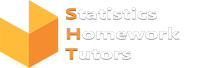Econometrics is a vital field in economic research, combining statistical techniques with economic theory to analyze real-world data. Both Stata and R are widely used in econometrics for their ability to handle complex data and perform sophisticated statistical analyses. This blog explores the key features and techniques of both tools for econometric analysis, helping you choose the right one for your needs.
Why Econometrics is Important
- Policy Analysis: Helps policymakers make informed decisions.
- Forecasting: Provides tools for predicting future trends.
- Causal Inference: Identifies relationships between variables.
Stata for Econometrics: A User-Friendly Approach
Stata is known for its ease of use and powerful econometric capabilities. It’s especially popular for applied econometrics due to its intuitive interface and extensive command library.
Key Features
- Pre-built Econometric Commands: Stata offers built-in commands for regression, time-series analysis, panel data models, and more.
- Robust Statistical Tools: Includes commands for Ordinary Least Squares (OLS), Generalized Least Squares (GLS), and Instrumental Variables (IV) regression.
- Automated Report Generation: Outputs can be exported to various formats, making reporting seamless.
Econometric Techniques in Stata
- Panel Data Models: Use
xtregto estimate fixed and random effects models. - Instrumental Variables: Use
ivregressfor dealing with endogeneity. - Time-Series Analysis: Commands like
tssetandarimahelp with time-series modeling.
R for Econometrics: Flexibility and Customization
R offers a wide range of packages and flexibility, making it ideal for researchers who need more control over their econometric models.
Key Features
- Comprehensive Libraries: R has powerful libraries like “plm” (for panel data), “AER” (for applied econometrics), and “forecast” (for time series).
- Advanced Regression Techniques: Supports regularized regression, nonlinear models, and bootstrapping methods.
- Visualization Tools: Use ggplot2 for visualizing complex data and regression results.
Econometric Techniques in R
- Fixed and Random Effects: The plm package is designed specifically for panel data analysis.
- Time-Series Models: forecast and tseries packages allow ARIMA and GARCH modeling.
- Instrumental Variables: The AER package provides functions for IV estimation and causal inference.
Comparison Table: Stata vs. R for Econometrics
| Feature | Stata | R |
|---|---|---|
| Ease of Use | User-friendly with simple syntax. | Steeper learning curve, but highly flexible. |
| Pre-built Econometric Tools | Extensive pre-defined econometrics commands. | Requires additional packages for econometrics. |
| Data Handling | Efficient for large datasets. | Excellent for complex data manipulations. |
| Visualization | Basic charting options. | Advanced graphics with ggplot2. |
| Cost | Commercial software (paid). | Free and open-source. |
Best Practices for Econometric Analysis
- Choose the Right Tool: If you need quick, easy analyses and standard models, Stata is a great choice. For more flexibility and advanced techniques, R is preferable.
- Data Preparation: Clean your data before running models. Both tools have robust cleaning functions, but R offers more flexibility for complex tasks.
- Check Model Assumptions: Econometric models come with assumptions like homoscedasticity, normality, and no multicollinearity. Always check these assumptions using diagnostic tests available in both Stata and R.
Conclusion
Stata is ideal for users who prefer a straightforward approach with built-in econometric commands and easy reporting.
- R excels in flexibility, offering more control and advanced econometric techniques, making it ideal for those looking for custom solutions and in-depth analysis.
Whether you are just starting out or looking to dive deeper into econometrics, both tools have unique strengths. Need help mastering econometrics in Stata or R? Visit Statistics Homework Tutors for expert support and resources tailored to your econometric needs.