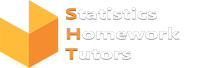Automation is a game-changer in data analysis, saving time and ensuring reproducibility. Both Stata and R allow users to automate workflows through scripting, but their approaches and capabilities differ. This blog dives into scripting in Stata and R and how to maximize their potential for efficient data analysis.
Why Automate Workflows?
- Time Efficiency: Reduces repetitive manual tasks.
- Reproducibility: Ensures consistency in analyses.
- Scalability: Handles larger datasets and complex processes seamlessly.
Stata Scripting: Simplicity and Speed
Stata uses do-files for scripting, which are plain text files containing a series of commands.
Advantages
- Easy to learn, even for beginners.
- Straightforward syntax with minimal coding.
- Ideal for repetitive tasks like data cleaning and regression.
Key Features
- Loops: Automate repetitive tasks (e.g., running models across multiple variables).
- Macros: Store and reuse values or commands.
- Log Files: Automatically save output for documentation.
Example Use Case
- Automate data cleaning by writing a script to handle missing values, create summary statistics, and generate reports.
R Scripting: Flexibility and Power
R scripts allow users to write and execute code for data manipulation, analysis, and visualization.
Advantages
- Highly flexible and customizable.
- Extensive library support for diverse tasks.
- Integration with Markdown for dynamic reports.
Key Features
- Functions: Create reusable blocks of code for efficiency.
- Pipes: Streamline workflows using tidyverse tools like
%>%. - Integration: Combine R with other tools (e.g., Python, SQL).
Example Use Case
- Automate an end-to-end workflow: importing raw data, cleaning it, running analyses, and exporting results as visuals or reports.
Comparison Table
| Feature | Stata | R |
|---|---|---|
| Ease of Learning | Beginner-friendly syntax. | Steeper learning curve. |
| Flexibility | Limited customization. | Highly customizable. |
| Automation Level | Focused on standard analyses. | Capable of handling complex tasks. |
| Output Options | Static reports and graphs. | Dynamic reports with R Markdown. |
Best Practices for Scripting
- Plan Before Writing: Outline the steps you want to automate.
- Comment Your Code: Add comments for clarity and future reference.
- Test in Sections: Run small blocks of code to troubleshoot issues.
- Save Results: Store outputs systematically for easy access.
Conclusion
- Choose Stata for quick automation of straightforward tasks and when ease of use is a priority.
- Opt for R when working on complex workflows requiring flexibility, visualization, or advanced statistical methods.
Need expert help with scripting in Stata or R? Visit Statistics Homework Tutors for professional guidance and resources tailored to your data automation needs.