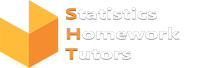Data transformation is a crucial step in the data analysis process, involving the conversion of raw data into a format suitable for analysis. In the realm of R, a powerful tool that aids in data transformation is the dplyr package. dplyr is an essential package for data manipulation, offering a grammar of data manipulation and enabling users to transform and clean their data efficiently.
In this comprehensive guide, we will explore various aspects of data transformation using dplyr, including data filtering, arrangement, mutation, summarization, and grouping. By the end of this guide, you will have a solid understanding of how to leverage dplyr for effective data transformation in R.
Table of Contents
- Introduction to dplyr
- What is
dplyr? - Why use
dplyrfor data transformation?
- What is
- Installation and Setup
- Installing dplyr
- Loading the dplyr package
- Sample dataset introduction
- Data Filtering and Selection
filter(): Selecting rows based on conditionsselect(): Choosing specific columns- Combining
filter()andselect()for targeted data retrieval
- Data Arrangement
arrange(): Sorting data based on variables- Combining multiple sorting variables
- Data Mutation
mutate(): Creating new variables- Modifying existing variables
- Data Summarization
summarize(): Generating summary statisticscount(): Counting observations- Combining summarization functions
- Grouped Operations
group_by(): Grouping data for grouped operations- Applying functions within groups
- Summarizing grouped data
- Chaining Operations
- Using the pipe operator (
%>%) - Streamlining operations with chaining
- Using the pipe operator (
- Real-world Example
- Applying dplyr functions to a dataset
- Step-by-step data transformation for insights
- Best Practices and Tips
- Efficiency tips for optimal performance
- Consistent coding practices
- Conclusion
- Recap of dplyr functions and their applications
- Empowering your data transformation journey
1. Introduction to dplyr
What is dplyr?
dplyr is an R package developed by Hadley Wickham that provides a collection of functions for data manipulation and transformation. It follows a consistent grammar, making data manipulation intuitive and efficient. The package is designed to work seamlessly with other tidyverse packages, making it a crucial tool in the data scientist’s toolkit.
Why use dplyr for data transformation?
- Simplicity and Consistency:
dplyrfunctions are easy to use and follow a consistent syntax, simplifying complex data manipulation tasks. - Efficiency:
dplyris optimized for speed and memory usage, making it ideal for working with large datasets. - Integration with Tidyverse: It integrates seamlessly with other tidyverse packages like ggplot2, tidyr, and readr, enabling a comprehensive data analysis workflow.
2. Installation and Setup
Installing dplyr
To install dplyr, use the following command:
RCopy codeinstall.packages("dplyr")
Loading the dplyr package
Once installed, load the package using:
RCopy codelibrary(dplyr)
Sample Dataset Introduction
For the purpose of this guide, we’ll use a sample dataset to illustrate various data transformation techniques. Let’s assume we have a dataset named sample_data containing information about individuals, including their names, ages, and incomes.
RCopy code# Creating a sample dataset
sample_data <- data.frame(
name = c("Alice", "Bob", "Charlie", "David", "Emily"),
age = c(28, 32, 25, 29, 31),
income = c(50000, 60000, 40000, 80000, 70000)
)
In the subsequent sections, we will perform various data transformations on this sample dataset using dplyr.
Stay tuned for the next part of our comprehensive guide, where we’ll dive into data filtering and selection using dplyr.
Why Choose Our Services?
Both https://www.statisticshomeworktutors.com/ and https://www.allhomeworkassignments.com/ specialize in aiding with Data Transformation in R using dplyr assignments. Their skilled experts proficiently guide students through the intricate process of data manipulation using dplyr functions. Whether it’s filtering, arranging, mutating, summarizing, or applying grouped operations, these platforms provide targeted assistance, ensuring students grasp the nuances of transforming data efficiently. With a focus on clarity and expertise, they empower learners to navigate the world of data transformation in R, enabling them to excel in their academic endeavors.