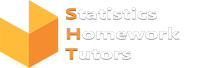SPSS (Statistical Package for the Social Sciences) is a widely used software for data analysis. It helps you analyze and interpret data without needing to write complicated code. This beginner’s guide will introduce you to the basics of using SPSS for data analysis.
What is SPSS?
SPSS is software used for performing statistical analysis, organizing data, and presenting findings. It’s widely used in fields such as social sciences, healthcare, business, and education. With SPSS, you can handle complex data easily and perform a variety of statistical tests.
Key Features of SPSS
- User-Friendly Interface: SPSS has an intuitive interface that makes it easy to input data, run tests, and generate results.
- Data Management: You can clean, sort, and manipulate data efficiently.
- Statistical Analysis: SPSS supports a range of statistical techniques, including t-tests, ANOVA, and regression analysis.
- Visualization: The software offers options to create graphs, charts, and tables to present your data clearly.
Steps to Get Started with SPSS
1. Enter Your Data
- Open SPSS and start a new project.
- You can manually enter data or import it from an Excel file.
- Each row in your data represents a case, and each column represents a variable (like age, gender, income).
2. Perform Descriptive Statistics
- Go to “Analyze” > “Descriptive Statistics” to calculate basic measures like mean, median, and standard deviation. This helps summarize your data.
3. Run Statistical Tests
- T-Tests: Use this test to compare the means of two groups. For example, you might compare test scores between two classes.
- ANOVA: Use this to compare means across three or more groups, such as comparing sales in different regions.
4. Create Visuals
- You can generate charts and graphs to better understand and communicate your data.
- Go to “Graphs” > “Legacy Dialogs” > “Bar” or “Pie” to create visual representations of your data.
Common Techniques in SPSS for Beginners
| Technique | Purpose | Example |
|---|---|---|
| Descriptive Statistics | Summarizes key features of the data | Find the average age of participants |
| T-Test | Compares the means of two groups | Comparing test scores of two groups |
| ANOVA | Compares means across more than two groups | Comparing sales performance across regions |
| Correlation | Measures the relationship between two variables | Examining the relationship between age and income |
Tips for Beginners
- Start with the Basics: Focus on understanding descriptive statistics first. These are simple and will help you interpret your data easily.
- Organize Your Data: Before you analyze, make sure your data is clean and well-organized.
- Use SPSS Help: SPSS has a built-in help feature with tutorials that can guide you step by step.
Conclusion
SPSS is an easy-to-use tool that can help you make sense of your data, whether you’re a student, researcher, or business analyst. With a solid understanding of basic techniques like descriptive statistics and t-tests, you’ll be able to conduct meaningful data analysis. As you get more comfortable with SPSS, you can explore advanced features and tools to dive deeper into your research.
For extra help with your data analysis, Statistics Homework Tutors offers expert guidance to support your SPSS learning journey.