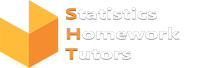Statistical simulations are essential for understanding complex statistical concepts and validating models. R, a powerful statistical programming language, is well-suited for conducting these simulations. Here’s a simplified guide on how to implement statistical simulations using R, even if you’re new to the process.
1. Understanding Statistical Simulations
Purpose
- Model Validation: Simulations help validate statistical models by generating synthetic data and comparing results against known conditions.
- Exploring Variability: They provide insights into the variability and behavior of statistical estimates under different scenarios.
Types of Simulations
- Monte Carlo Simulations: Used for estimating statistical models by generating random samples and analyzing their outcomes.
- Bootstrap Methods: Useful for assessing the precision of sample estimates by resampling from the observed data.
2. Setting Up Your R Environment
Getting Started
- Install R and RStudio: Download and install R from CRAN, and use RStudio as your integrated development environment to streamline your work.
- Essential Packages: Install and load packages such as
ggplot2for visualization,dplyrfor data manipulation, andbootfor bootstrap methods.
3. Conducting Monte Carlo Simulations
Steps
- Define Your Simulation Goals: Determine what you want to simulate, such as the mean of a sample from a specific distribution.
- Generate Synthetic Data: Create random samples according to your specified parameters (e.g., sample size, distribution type).
- Analyze Results: Compute statistics (e.g., means, variances) from the simulated data and visualize the results using histograms or density plots.
Benefits
- Understand Distribution: By analyzing multiple simulated samples, you can understand how your estimates behave under different conditions.
4. Performing Bootstrap Methods
Steps
- Prepare Your Data: Use your actual dataset to create bootstrap samples by resampling with replacement.
- Compute Statistics: Calculate the statistic of interest (e.g., mean, median) for each bootstrap sample.
- Visualize Results: Examine the distribution of bootstrap estimates through visual tools like histograms or density plots.
Benefits
- Estimate Precision: Bootstrap methods help estimate the precision and variability of your sample statistics.
5. Interpreting Simulation Results
Visual Analysis
- Histograms and Density Plots: Use these visualizations to understand the distribution and variability of your simulated statistics.
- Summary Statistics: Calculate mean, variance, and confidence intervals to summarize the results of your simulations.
Practical Considerations
- Check Assumptions: Ensure that the assumptions of your simulations (e.g., normality, independence) are met.
- Adjust Parameters: Fine-tune parameters like sample size and number of iterations to improve the reliability of your simulations.
6. Resources for Learning
Statistics Homework Tutors
- Expert Support: For additional guidance on implementing statistical simulations or understanding complex concepts, consider reaching out to Statistics Homework Tutors. They offer expert assistance tailored to your needs.
Practice and Development
- Ongoing Learning: Regular practice with simulations and statistical methods will enhance your skills. For personalized help with assignments and projects, visit Statistics Homework Tutors for professional support.
In summary, statistical simulations in R involve defining your goals, generating and analyzing data, and interpreting results. By following these steps, you can effectively utilize Monte Carlo and bootstrap methods to gain valuable insights and validate your statistical models. For further assistance, the Statistics Homework Tutors website is a valuable resource for expert guidance and support.
4o mini