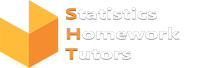RStudio Professional drivers are regarded as ODBC data connectors for databases such as BigQuery, Athena, Casandra, Hive, Impala, MySQL, and Netezza among others. These drivers assist you to build data pipelines using R, explore databases with the assistance of RStudio Desktop Pro or RStudio Workbench. They also assist to deploy and develop interactive applications.
What Do You Need To Know About R Studio Professional Drivers 2021.10.0?
The latest R Studio Professional Drivers 2021.10.0 allow users to easily authenticate to Impala and Hive using a single sign-on via SAML 2.0. You stand to benefit from installing the latest drivers as you will enjoy bug fixes, security updates, and feature enhancements for other drivers like Oracle, MySQL, Netezza, and SQL Server among others. The drivers also use a calendar-based versioning scheme.
Upgrading
It is recommended that you do an upgrade of the drivers since the process takes only a few minutes. The advantage to this is that you will save your system from security and administrative issues.
The Following Is The Procedure To Install R Studio Professional Drivers:
- Install dependencies.
- Download and install the RStudio Professional Driver
- Configure driver location
- Test data connectivity
- Troubleshoot if you have any issues
Where Can I Find Help With RStudio Professional Drivers 2021.10.0?
https://www.statisticshomeworktutors.com/ can provide valuable assistance with RStudio Professional Drivers 2021.10.0:
- Understanding Driver Functionality:
- Experts can help explain the functionality and benefits of RStudio Professional Drivers 2021.10.0, ensuring a clear comprehension of how these drivers enhance connectivity.
- Implementation Guidance:
- Professionals can offer step-by-step guidance on implementing and utilizing RStudio Professional Drivers 2021.10.0 in data analysis projects.
- Troubleshooting and Support:
- In case of any issues or challenges, experts can provide troubleshooting assistance, ensuring smooth integration and usage of the drivers.
- Optimized Data Access:
- They can demonstrate how RStudio Professional Drivers optimize data access, enabling efficient retrieval and manipulation of data within RStudio.
- Enhanced Workflow Efficiency:
- Assistance can be provided to showcase how these drivers contribute to a more streamlined workflow in statistical analysis and data visualization.
By offering expert guidance and support, these platforms ensure users can effectively leverage the capabilities of RStudio Professional Drivers 2021.10.0, ultimately enhancing their data analysis and visualization endeavors.