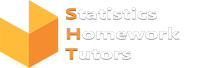When it comes to data analysis, two popular tools are SPSS and Excel. Both are widely used, but they serve different purposes. Here’s a simple comparison to help you choose the right one for your needs.
Overview
- SPSS: A specialized software designed for statistical analysis, mainly used in research and data-driven studies.
- Excel: A general-purpose spreadsheet tool, widely used for everyday tasks, including basic data analysis and visualization.
Key Differences
| Feature | SPSS | Excel |
|---|---|---|
| Advanced Analysis | Supports complex statistical tests. | Basic statistics and data analysis. |
| Data Handling | Designed for large datasets. | Best for small to medium-sized datasets. |
| Ease of Use | Requires some statistical knowledge. | Very easy to use, even for beginners. |
| Cost | Requires a paid license. | Comes with most Microsoft Office packages. |
When to Use SPSS
- For complex statistical tests (e.g., regression, ANOVA).
- When working with large datasets.
- If you need to conduct in-depth research or scientific analysis.
When to Use Excel
- For basic data analysis, such as averages and standard deviations.
- When you need to create simple charts or tables.
- For cost-effective and easy-to-use solutions.
Conclusion
- Use SPSS if you need powerful statistical analysis and are working with large datasets.
- Use Excel for simpler tasks like basic analysis, calculations, and chart creation.
For more help with data analysis, visit Statistics Homework Tutors for expert assistance.