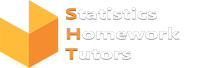Data visualization is a powerful way to turn complex statistical information into accessible, engaging, and insightful visual representations. By transforming raw data into charts, graphs, and plots, you can uncover patterns, trends, and relationships that might be missed in numerical form. Here’s how to harness the art of data visualization to make your statistical data come alive.
1. Understanding the Importance of Data Visualization
Purpose
- Clarify Information: Visualization helps in making complex data understandable at a glance.
- Highlight Trends: It reveals trends and patterns that are not immediately obvious in raw data.
- Communicate Insights: Effective visualizations convey your findings clearly to various audiences, from stakeholders to the general public.
2. Choosing the Right Type of Visualization
Common Types of Visualizations
- Bar Charts: Useful for comparing quantities across different categories. Ideal for displaying discrete data.
- Histograms: Show the distribution of a continuous variable. Great for understanding the frequency distribution of data.
- Scatter Plots: Display relationships between two continuous variables. Useful for identifying correlations.
- Line Graphs: Track changes over time, making them perfect for time-series data.
- Pie Charts: Represent proportions of a whole. Best used when you want to show percentages of a total.
When to Use Each Type
- Bar Charts: For categorical comparisons.
- Histograms: For distributions of a single continuous variable.
- Scatter Plots: For examining relationships between two continuous variables.
- Line Graphs: For trends over time.
- Pie Charts: For simple parts-of-a-whole comparisons.
3. Designing Effective Visualizations
Key Principles
- Simplicity: Keep your visualizations simple and uncluttered. Avoid unnecessary elements that do not add value.
- Clarity: Ensure that your visualizations are easy to read and interpret. Use clear labels, titles, and legends.
- Consistency: Maintain consistency in colors, fonts, and styles to make comparisons easier.
- Color Usage: Use color effectively to highlight important data points or differentiate between categories. Ensure colors are accessible to those with color blindness.
Enhancing Aesthetics
- Use of Space: Optimize the use of space to ensure that all elements are clearly visible and well-placed.
- Typography: Choose legible fonts and sizes for text and labels.
- Visual Hierarchy: Employ visual hierarchy to direct attention to the most important aspects of the data.
4. Implementing Visualizations in R
Tools and Packages
ggplot2: A versatile and widely used package for creating static graphics in R. It allows for complex multi-layered plots with ease.plotly: For interactive visualizations that enable users to explore data dynamically.shiny: Create interactive web applications to showcase your visualizations.
Steps to Create Visualizations
- Prepare Your Data: Clean and structure your data appropriately for visualization.
- Choose a Visualization Type: Based on the nature of your data and the insights you want to convey.
- Implement the Visualization: Use R packages to build your visualizations, adjusting aesthetics and design as needed.
- Refine and Test: Review and test your visualizations for clarity, accuracy, and effectiveness.
5. Best Practices for Data Visualization
Effective Communication
- Know Your Audience: Tailor your visualizations to the needs and preferences of your audience.
- Tell a Story: Use visualizations to guide the audience through your data, emphasizing key findings and insights.
- Iterate and Improve: Continuously refine your visualizations based on feedback and new insights.
Resources and Support
Statistics Homework Tutors
- Expert Guidance: For additional help with creating impactful visualizations or any statistical analysis, consider consulting Statistics Homework Tutors. They provide expert support to enhance your data visualization skills.
Continuous Learning
- Practice: Regularly practice creating and refining visualizations to improve your skills. Explore different datasets and visualization techniques.
- Seek Feedback: Share your visualizations with peers or mentors for constructive feedback and suggestions.
In summary, turning statistics into art through effective data visualization involves understanding the types of visualizations, applying design principles, and utilizing tools like R to create insightful and engaging visuals. By following best practices and seeking expert support, such as from Statistics Homework Tutors, you can enhance your ability to communicate complex data in a clear and compelling manner.