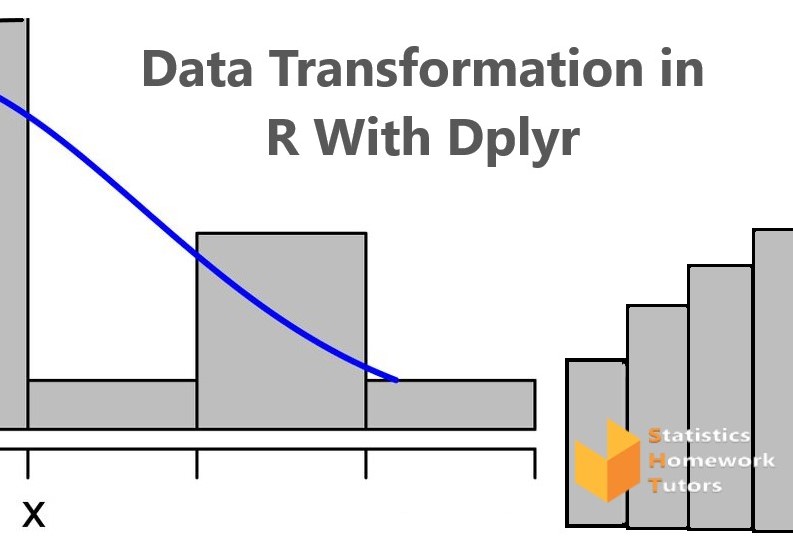
- August 28, 2021
- By Somrat Sorkar
4 R Tips and News from RStudio Global 2021
R Studio has now made it possible for users to use different..
read more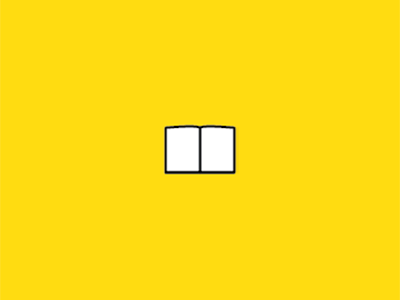

You can create, visualize, and explore data with the assistance of a graph builder. This useful tool will help you to change visualization so that you can communicate your insights. Graph Builder has easy to browse gallery that will allow you to switch from one graph to the next without re-running an analysis. It will allow you to view the diverse graphical options at your disposal before you select the best presentation for your graph. Additionally, working in MINITAB has become interesting with the introduction of new features in the graph builder.
You can use graphs to summarize and interpret statistical results. The built-in graphs in the graph builder will help you to determine the validity of statistical assumptions.
The graph builder will assist you to explore data and establish the relationship that exists between the variables.
You can use the graph builder to compare means, check normality, evaluate relationships between variables, create and edit histograms to add a title or add a footnote.
MINITAB allows you to arrange diverse graphs on one layout. You can also add annotations and edit the graphs in the layout.
Graph builder allows you to present graphs and tables to a report when needed for a presentation. The graph can communicate the results and figures needed to make informed decisions.
The MINITAB Graphs Will Present You With Different Features
MINITAB has made graph builder to be an important feature. You are missing a lot if you have not started using this interactive tool that does a wide range of functions.
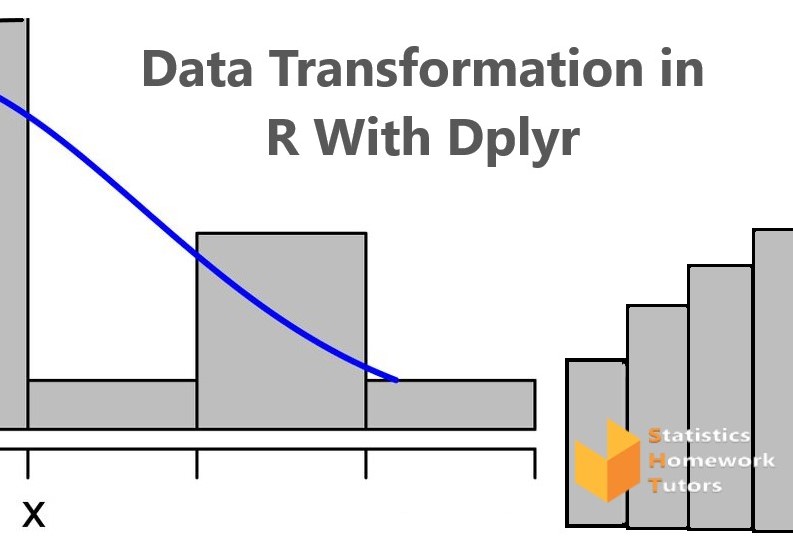
R Studio has now made it possible for users to use different..
read more
Data transformation is often mentioned in line with data science..
read more
Survival Analysis is defined as a branch of statistics for evaluating..
read more