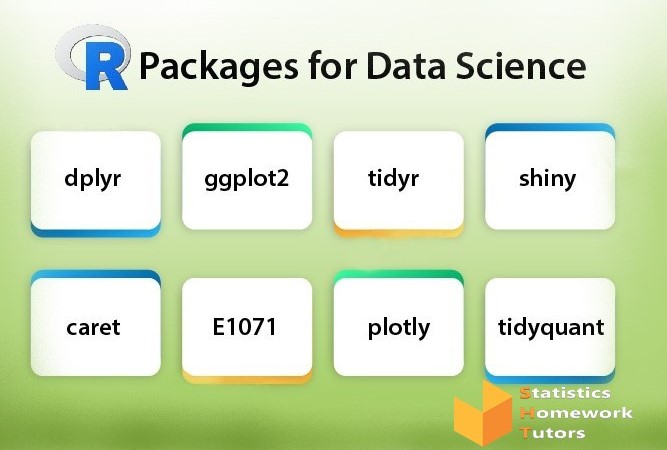
- December 01, 2021
- By Jason Howard
Useful R Packages You May Not Know
R packages are a collection of data sets and functions that..
read more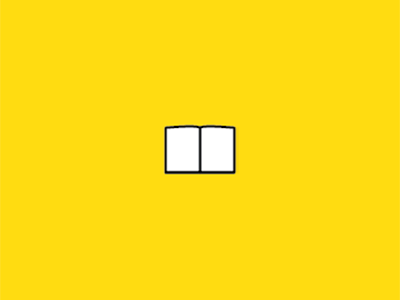

Stata is a useful statistical software package that keeps data in memory. It is fast and flexible with excellent manuals when compared with the other software. Stata becomes easy to use when you know three things - techniques, commands, and graphs.
When learning Stata, you will gain experience in advanced techniques such as standard methods like ANOVA/MANOVA, linear and generalized linear modes (GLM), cluster analysis, and regressions with a count. You will also learn about techniques such as survival modes, generalized estimating equations (GEE), summary statistics, basic tabulations, and ARIMA among others.
You need to be aware of the diverse data management commands to control the diverse types of data. You need to master how to collect statistics from groups. manage variables, combine and reshape datasets. You have to be acquainted with advanced tools if you want to manage specialized data like time series data, categorical data, survey data, survival data.
Stata makes it possible to generate high-quality and styled graphs such as contour plots, time-series graphs, distributional plots, regression fit graphs, and survival plots among others. You will be able to export graphs in many formats such as EPS for publication, PDF for viewing, and PNG for the web. Stata’s Graph Editor will allow you to make adjustments such as adding arrows, notes, titles, and text.
You will also need to master Stata basics such as
You need to be aware that Stata data files will always have a .dta extension.
To import an Excel file, you will click on the file, go to import then Excel spreadsheet. A new window will pop up. Click on browse and go to where the document or data file is saved, click on open.
Learn to save files and if you make an adjustment, save the modified dataset separately in a new data file.
Hope this article helps you in your day-to-day interaction with Stata.
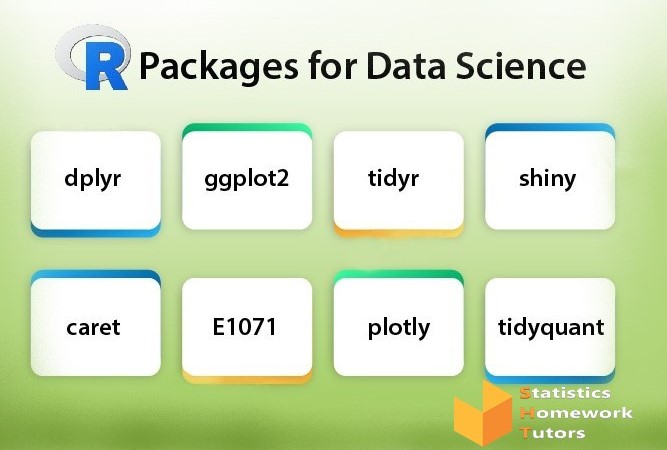
R packages are a collection of data sets and functions that..
read more
Image processing is defined as a method used to perform...
read more
MINITAB is defined as a statistical software that is useful for..
read more